Take Your Recital
Sign In Process to the Next Level
Backstage security is an important part of your dance recital. We make checking in and out dancers simple!
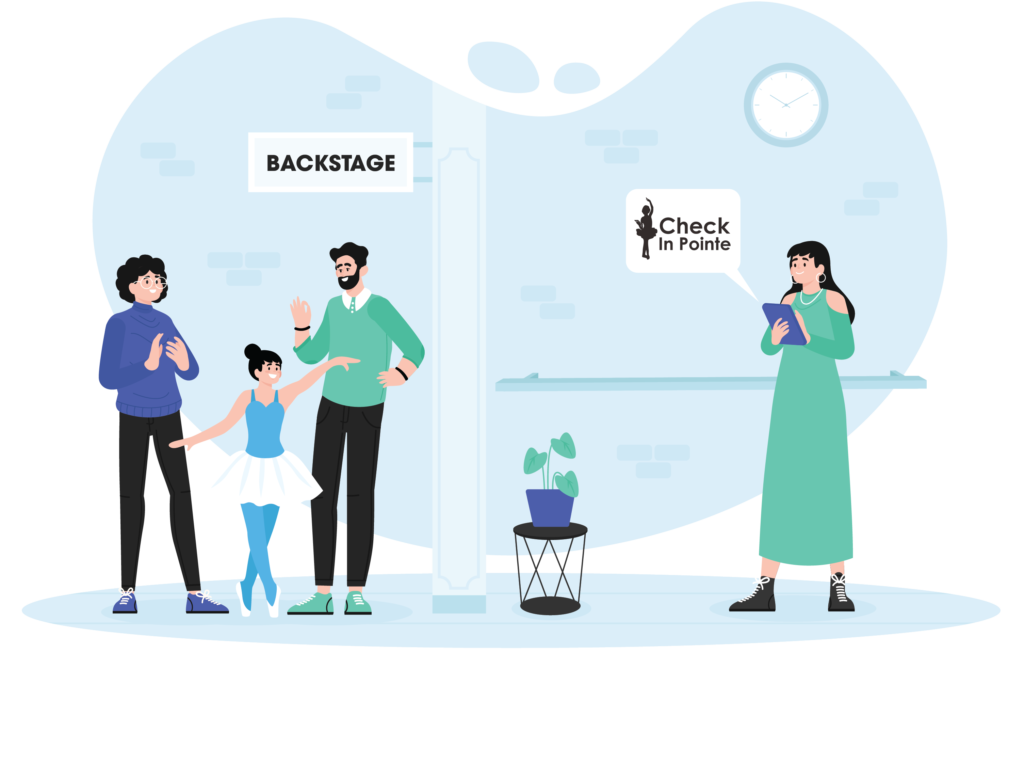

Speed Up Your Check In Line
The show must go on and can’t wait for the dancer check in line! Speed up your check in process using Check In Pointe!

Keep Your Dancers Safe
Know who’s been signed in backstage and who hasn’t arrived for the show yet. Track who left the show early.

Complete Data
Know when every student is checked in and checked out of backstage at the recital.
Keep your recital organized and running smoothly
There’s nothing worse than having a dance about to start on stage and missing a dancer. You search the dressing rooms and start to panic, only to realize the dancer was sick and was never at the show to begin with. Say goodbye to that scenario with Check In Pointe.
We designed Check In Pointe to be user intuitive and super easy to learn to use. Your parents will recognize the state-of-the-art technology being used at your recital and appreciate the care and attention to detail you’re taking to ensure their dancer’s security.
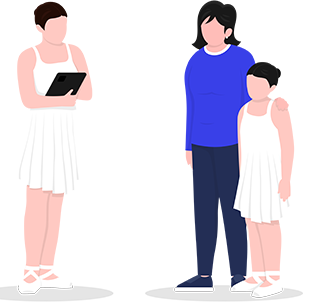
Keep the backstage line moving
Quickly lookup students and check them in backstage.
Assign Dressing Rooms
Keep track of dressing room assignments and have check-in staff direct dancers to correct dressing rooms.
Track Medical Information & Alerts
Inform your backstage staff of student medical information or other important alerts.
Message Dancer's Parents
Send a text message to a dancer’s parents if there’s an issue backstage or send a message to a specific dressing room if you find a lost costume.
Waiver Management
Have parents sign a recital liability, jewelry waiver, or health screening form right on the screen and have a copy emailed to them.
Check In Pointe takes Centerstage
Your parents will recognize the state-of-the-art technology being used at your recital and appreciate the care and attention to detail you’re taking to ensure their dancer’s security.
Easy to use Interface
You need to train your staff or backstage volunteers how to check in dancers in one minute or less. We get it! That’s why we designed Check In Pointe to be user intuitive and super easy to learn to use.
Stay Safe and Organized
There’s nothing worse than having a dance about to start on stage and missing a dancer. You search the dressing rooms and start to panic, only to realize the dancer was sick and was never at the show to begin with. Say goodbye to that scenario with Check In Pointe.
How Check In Pointe works?
Setup Your Production
Setup your shows online using our studio dashboard. Create and assign students to shows. Add student’s contact and medical information.
2
Connect to Check In Pointe
Open Check In Pointe on your tablet and connect to WiFi or Cellular for show day. Select the current show from your list of shows.
3
Check In Dancers
As each dancer arrives, check them into the show. Dancer needs to be signed out early? That’s no problem, you can check them out of backstage anytime!
Subscription Pricing
All prices USD
Upgrade Shows to Check In Pointe Encore™
- Encore™ is a premium upgrade that can be purchased for a specific show that unlocks a suite of advanced features, including Stage Manager view (where your stage manager can have access to the dancer lighting, sound, set/prop, and video notes, right at their fingertips while calling the show; Wardrobe Supervisor view, where the person running your dressing room can see all upcoming costume changes and how many dances a dancer has until they’re next on stage; and Show Status viewer, which will display for everyone which dance is currently on stage.
Annual Subscription
- • Unlimited Dancers per show
- • Unlimited Shows per year
- • Unlimited Devices at check in
- • 500 SMS Text Credits Included
Additional SMS Text Message Credits
- • Add on additional SMS text message credits at anytime.
- • Message parents to confirm dancers have been signed in/out.
- • Message individual parents if an issue arrises backstage.
- • Message entire studio important performance alerts.
- • Message a specific class or dressing room.
Annual Subscription
- • Unlimited Dancers per show
- • Unlimited Shows per year
- • Unlimited Devices at check in
- • 500 SMS Text Credits Included
Upgrade Shows to Check In Pointe Encore™
- Encore™ is a premium upgrade that can be purchased for a specific show that unlocks a suite of advanced features, including Stage Manager view (where your stage manager can have access to the dancer lighting, sound, set/prop, and video notes, right at their fingertips while calling the show; Wardrobe Supervisor view, where the person running your dressing room can see all upcoming costume changes and how many dances a dancer has until they’re next on stage; and Show Status viewer, which will display for everyone which dance is currently on stage.
Additional SMS Text Message Credits
- • Add on additional SMS text message credits at anytime.
- • Message parents to confirm dancers have been signed in/out.
- • Message individual parents if an issue arrises backstage.
- • Message entire studio important performance alerts.
- • Message a specific class or dressing room.
Frequently Asked Questions
Check In Pointe is designed to make your recital check in process as simple and easy as possible. If you have questions, our support team is here to help you!
What device do I need?
The Check In Pointe app works on iOS (iOS 12 or later) and Android (Android 9 or later) devices. You can use it on a phone or tablet. A tablet is recommended over a phone. A laptop could also work.
Do you rent iPads or other devices?
Check In Pointe does not rent any hardware, but recommends Choose2Rent for renting iPads or Mobile Hotspots for your event.
Can I use a laptop instead of a tablet?
Sure, Check In Pointe can run in any internet browser, so you can use a PC or Mac laptop instead of a phone or tablet.
How many shows can I have?
You can setup as many shows as you need. Check In Pointe is designed for a multi-show environment. You can check dancers in separately to each show.
Can I import my dancer's info?
Definitely! You can import any Microsoft Excel spreadsheet. We have instructions on how to import from DanceWorks, Jackrabbit, Studio Director, and Dance Studio Pro.
When will I be billed?
Your credit card will be charged the $149 annual subscription fee when you sign up. It will auto-bill each year on the anniversary of your registration unless cancelled prior.
Is internet required?
Yes, a high-speed internet connection is required to connect to Check In Pointe. Many venues offer WiFi (just check with your venue manager ahead of time).
What if WiFi is not available?
In the event that WiFi is not available, you can use a cellular-connected device (such as an iPhone, Android phone, or an iPad with Cellular). You can also use a Mobile Hotspot. However, your check-in speed will depend on your network connection. A slow network connection can slow check-in time.
How many students can I check in?
You can have as many students as you need for each show.
Can I use multiple iPads for check in?
Absolutely! You can connect as many devices to Check In Pointe as you like. Since the Check In Pointe app connects to the internet, each device will always be up to date.
What happens after my event?
You are able to download a spreadsheet of every dancer’s check in and check out time.
Can I text my parents through the app?
Check In Pointe includes SMS text notifications for parents when their dancer is signed in and out of backstage. Users are also able to text parents custom message notifications, such as if a dancer isn’t feeling well.
Still have a question? Reach out to us: hello@checkinpointe.com
Learning Library
Use Check In Pointe No Matter What Device You Have!
Check In Pointe works on any device – iOS, Android, Windows or macOS. You can use it on as many devices as you need, all included in your annual subscription.
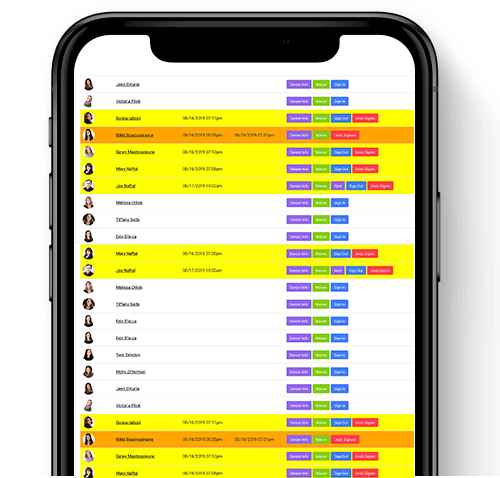
Connect With Us
Address
245 Fifth Avenue, Suite D63,
New York, NY 10001